What to do if the disk needs to be formatted
When using a computer or mobile device on a daily basis, it is not uncommon to encounter a disk that needs to be formatted. Whether it is system prompts, data corruption, or new disk initialization, formatting is a key operation. This article will focus on this topic, combining the popular topics and hot contents of the entire network for the past 10 days, to provide you with detailed solutions and precautions.
1. Why does the disk prompt that it needs to be formatted?

Common reasons for formatting of disk prompts include: file system corruption, virus infection, sudden power outage, hardware failure, etc. The following are the most user feedback in the past 10 days:
| Cause Type | Frequency of occurrence | Typical performance |
|---|---|---|
| File system corrupt | 45% | Tip "Disk is not formatted, is it formatted now" |
| Viral infection | 30% | The file cannot be opened, and the disk capacity displays abnormally |
| Hardware failure | 15% | Frequent lags, slow recognition speed |
| Other reasons | 10% | Partition table error, driver problem |
2. What should I do when I encounter a disk that needs to be formatted?
1.Priority backup of data: If there are important files on the disk, do not format them directly. Try the following methods:
- Use data recovery software (such as Disk Drill, Recuva)
- Access disk via PE system
- Contact a professional data recovery agency
2.Check for disk errors: Command line tools can be used for Windows systems:
- Open CMD and enterchkdsk X: /f(X is the disk letter)
- Mac system useDisk Tools"First Aid" function in
3.Choose the right format:
| File system | Applicable system | Maximum support capacity | Pros and cons |
|---|---|---|---|
| NTFS | Windows | 16EB | High security, but Mac only reads by default |
| FAT32 | General | 32GB (actual) | Good compatibility, not supporting large files |
| exFAT | General | 16EB | Suitable for large-capacity mobile storage |
| APFS | macOS | 16EB | Best performance for Apple devices |
3. Detailed explanation of formatting operation steps
Windows system:
1. Right-click "This computer" and select "Manage"
2. Enter "Disk Management" to find the target disk
3. Right-click to select "Format" to set the file system and allocation unit size
4. Uncheck "Quick Format" can completely repair bad paths (but it takes a long time)
Mac system:
1. Open Disk Utility
2. Select the target disk on the left
3. Click "Erase" to select the format and scheme
4. Note: GUID partition diagram is most suitable for new Macs
4. Answers to recent hot related questions
According to the search data analysis in the past 10 days, the top 5 issues that users are most concerned about are:
| Ranking | question | Solution |
|---|---|---|
| 1 | Can data be recovered after formatting? | Partially recoverable, professional tools are required |
| 2 | How to format the system disk? | Need to operate through installation media or PE system |
| 3 | Is there any difference between SSD and HDD formatting? | SSD recommends using TRIM command |
| 4 | Mac formatted disks Windows does not recognize | Select exFAT or FAT32 format |
| 5 | The difference between fast formatting and full formatting | Full formatting will detect bad sectors |
5. Preventive measures and professional advice
1. Regularly backup important data (it is recommended to use the 3-2-1 backup principle)
2. Use reliable antivirus software to avoid virus infection
3. Properly eject the mobile device to avoid sudden power outages
4. For important work disks, it is recommended to check for errors every 6 months.
5. When new disks are first used, it is recommended to complete formatting rather than rapid formatting
Through the above structured analysis and solutions, I believe you have a more comprehensive understanding of disk formatting issues. Remember: Format is the last resort. Be sure to confirm that the data has been backed up or no longer needed before operation. When encountering complex situations, it is recommended to seek professional technical support.
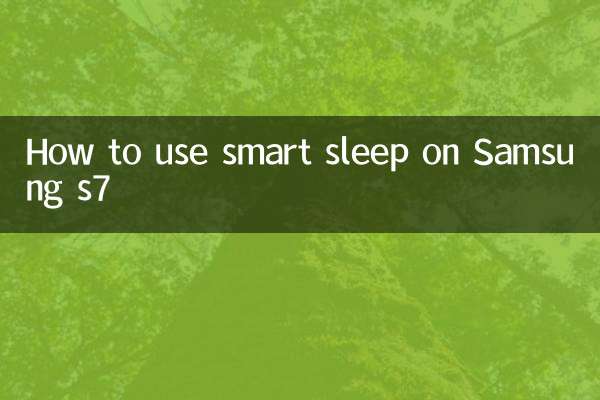
check the details
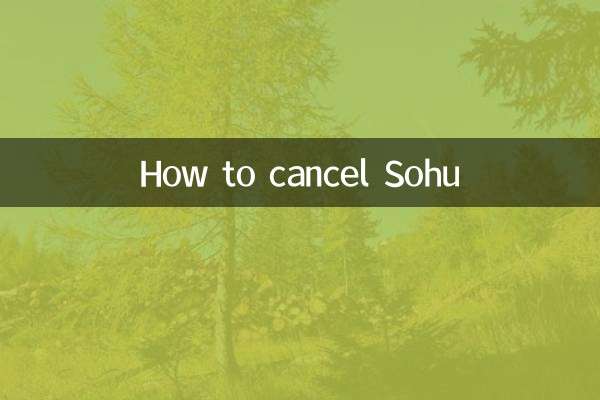
check the details